
Preface#
I bought an e-book reader by saving money, so I wrote this article.
Ⅰ. Preparation#
- An e-book reader with an Android system
- Calibre client
- KOReader client
- A computer
- Well, that's all.......
Ⅱ. Downloading Books#
Z-Library#
- Most books can be found there
- Non-donors can download 5 books per IP address per day
- Donors can download 10 books per day
To be updated#
Ⅲ. Installing Calibre and Setting up the Library#
Installation#
Importing#
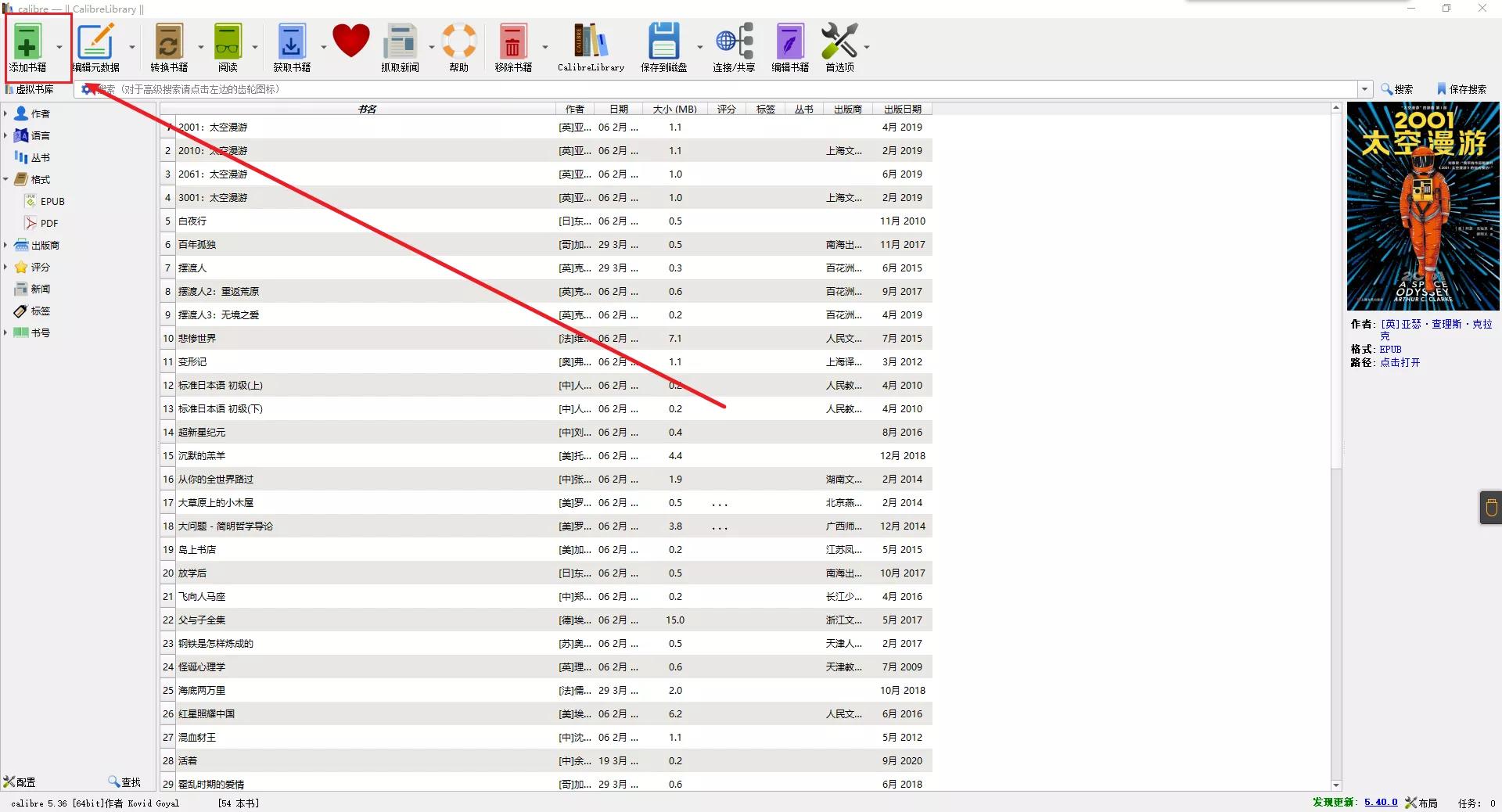
Editing Metadata#
- You can search for the ISBN code of books on websites like Douban Reading.
- For books where Calibre fails to download metadata, you can manually enter the metadata.
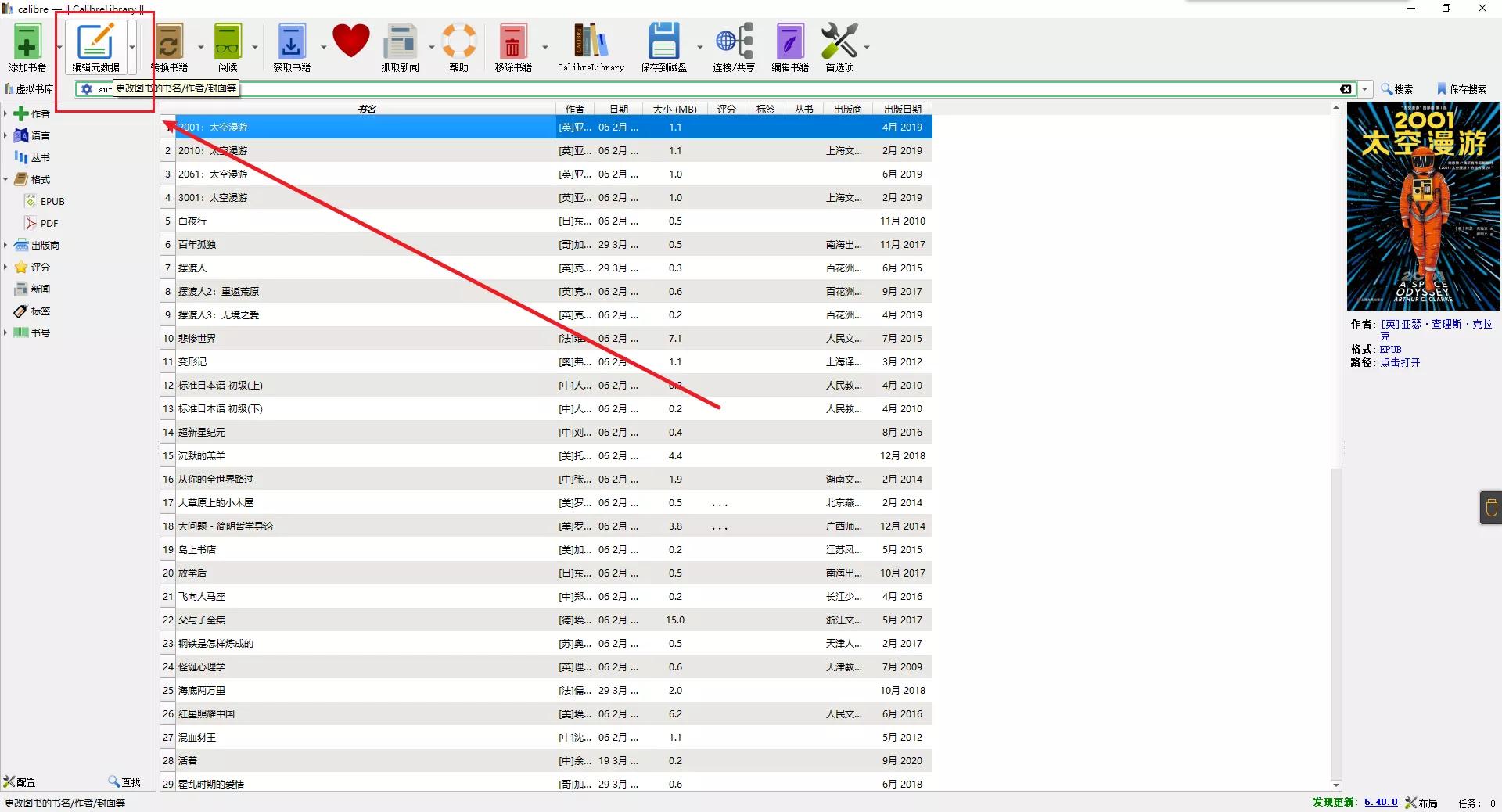
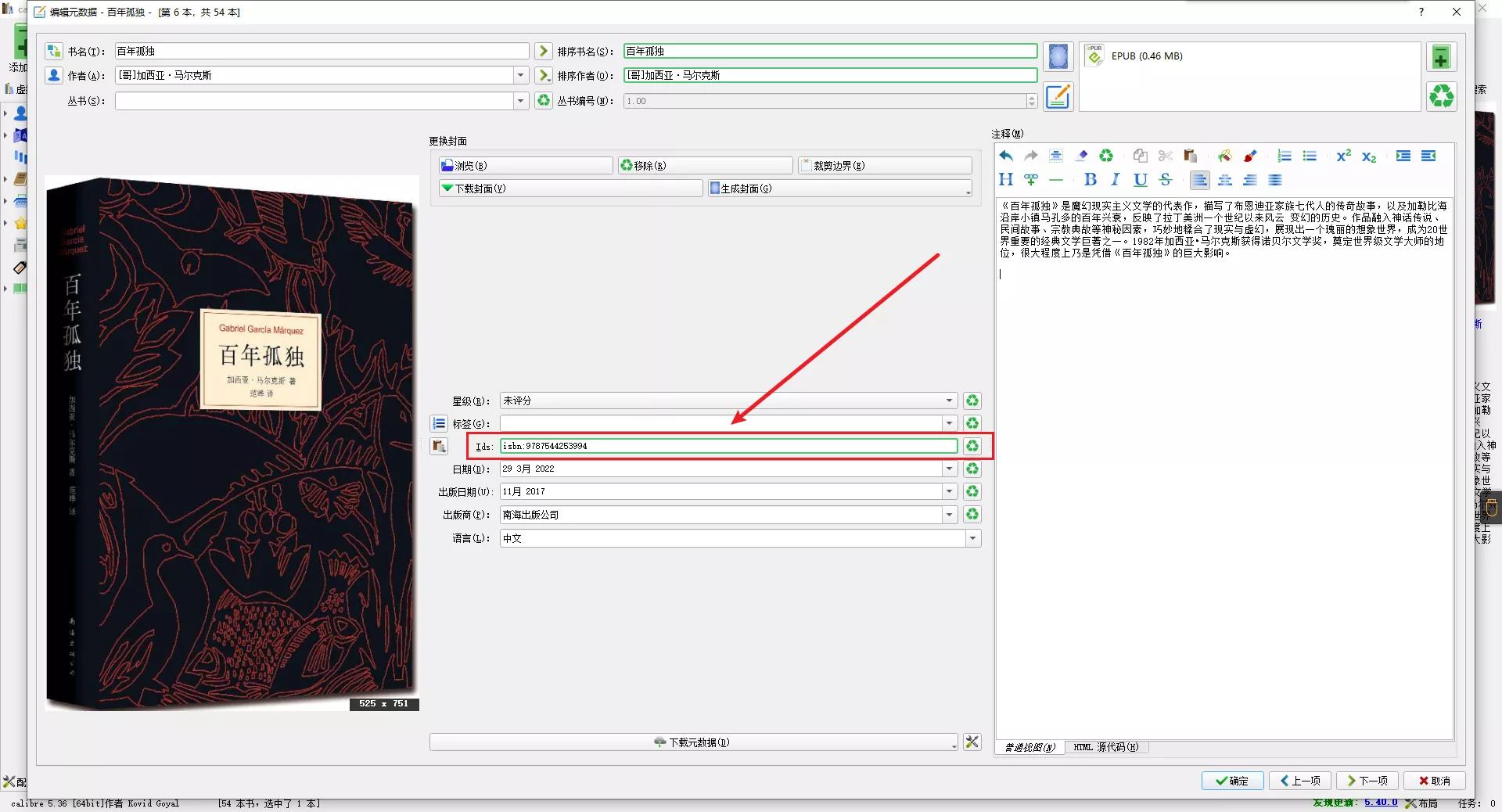
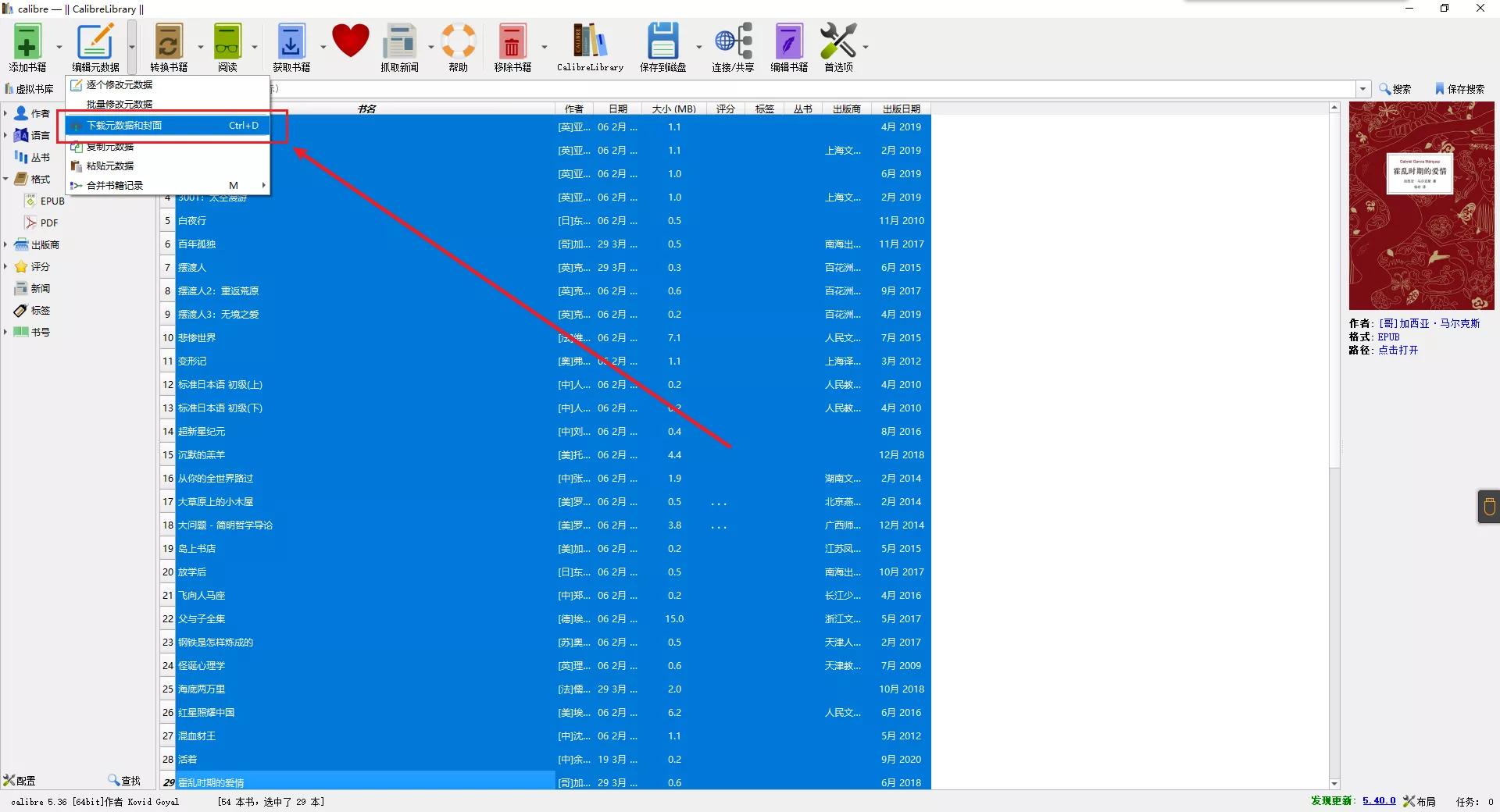
Ⅳ. Installing KOReader and Configuration#
Download and Installation#
Adjusting Settings to Your Preference#
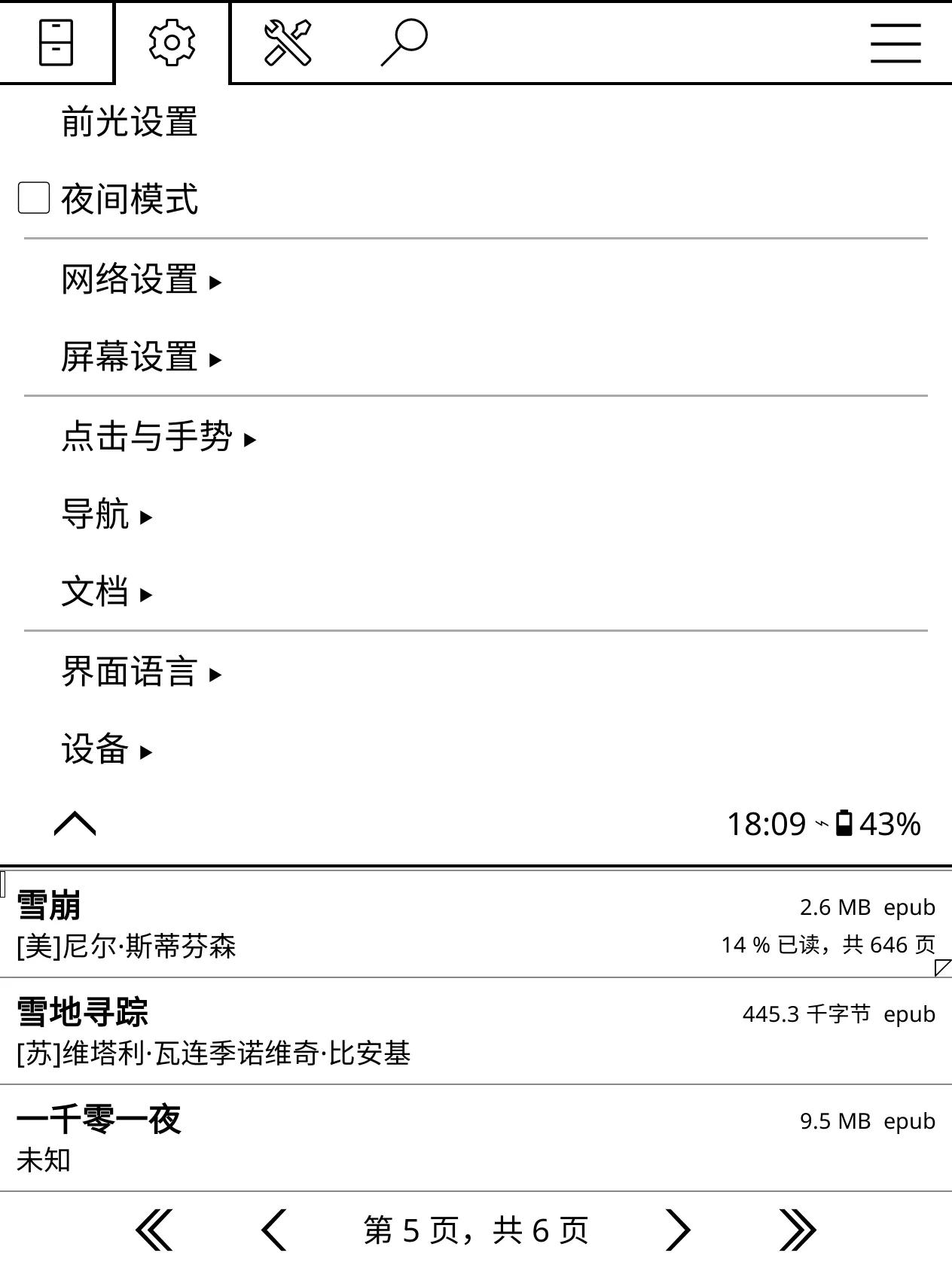
Ⅴ. Linking Calibre with KOReader#
Enabling Wireless Device Connection in Calibre#
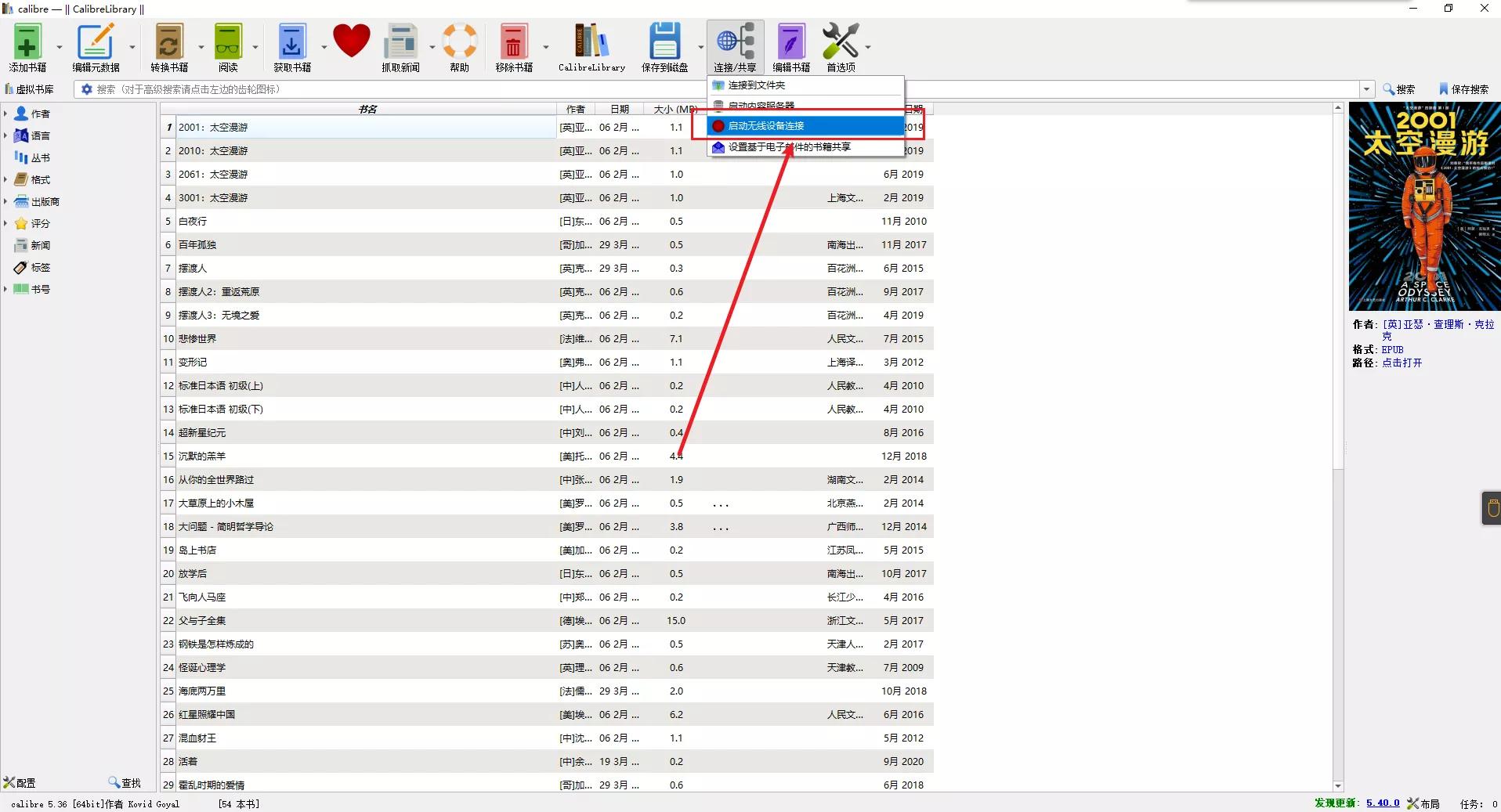
Opening the Connection in KOReader#
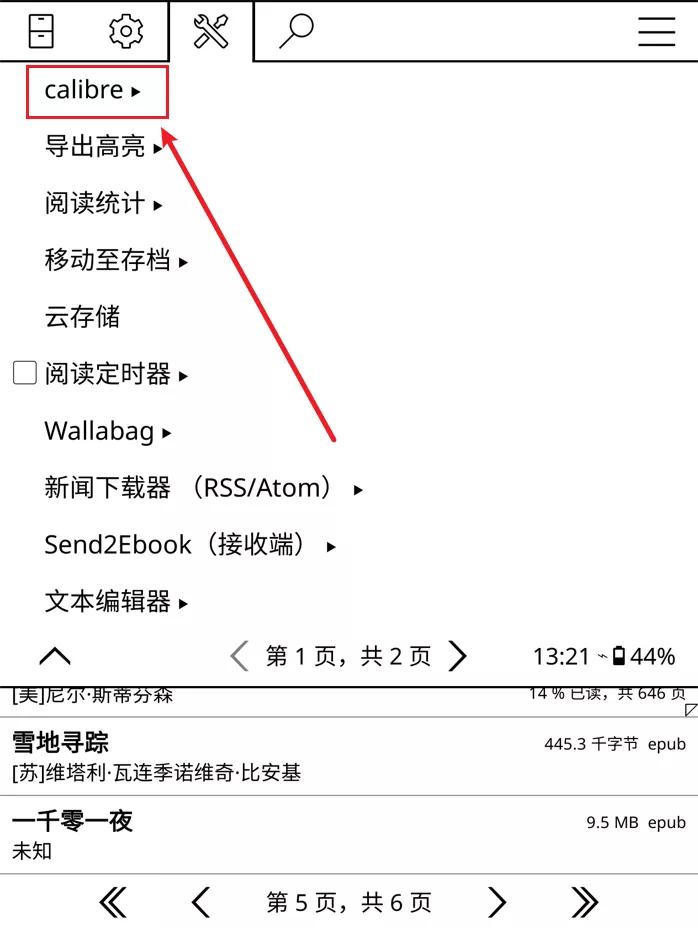
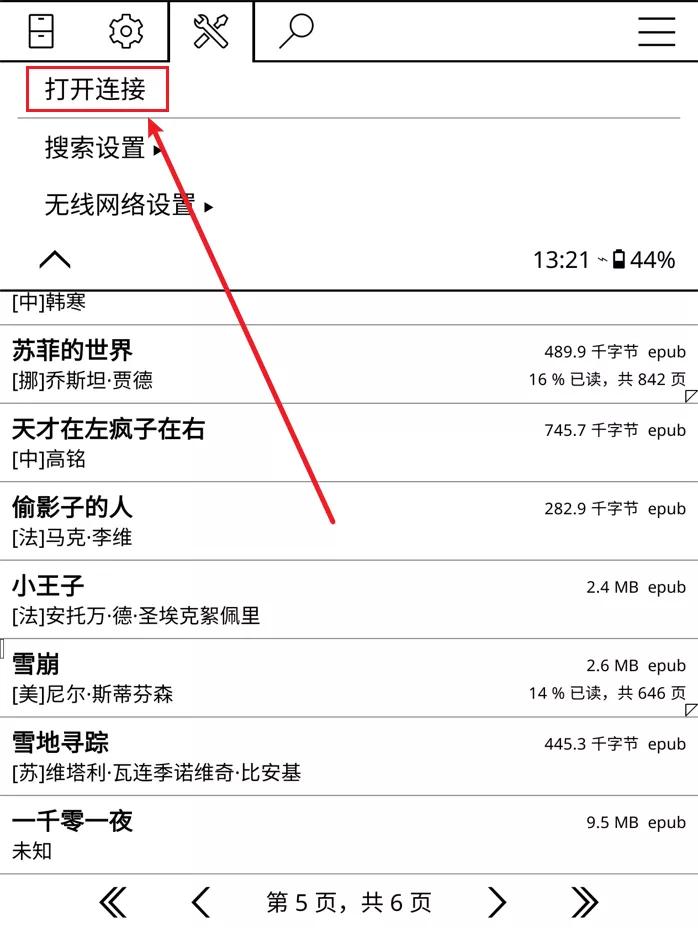
Sending Books from Calibre#

- Have a cup of tea and wait for the transfer to complete......
Setting the Main Directory in KOReader#
- Long press the folder to bring up the options tab
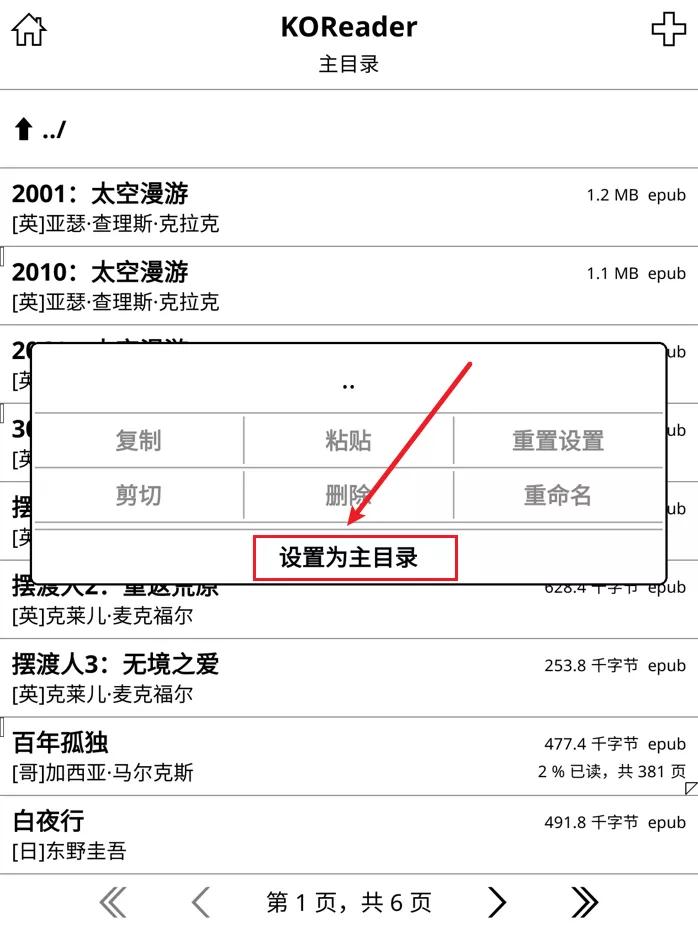
Ⅵ. Completion#
Conclusion#
Read more books, read more newspapers, eat fewer snacks, and get more sleep.